Below are some frequently asked questions. Your question is still open? Please feel free to contact our support:
Email: support@book-n-park.de
Book-n-Park is a reservation platform for bicycle parking spaces and lockers. The operators of the parking spaces enable bookings and thus temporary use of their parking spaces and lockers via Book-n-Park. Access to the parking spaces, such as opening doors and lockers, is done via Book-n-Park. No additional access cards, chips, etc. are necessary.
For users who want to reserve parking spaces or lockers, using the reservation and booking portal Book-n-Park is free. There are costs involved when reserving a parking space. These charges will be clearly displayed prior to completing a reservation.
You can register for free at Book-n-Park Registration . Follow the instructions. After completing registration, you can log in to the Book-n-Park login page and complete a reservation immediately.
Book-n-Park is adapted for all internet-enabled devices running a current browser. This means you can use Book-n-Park at work or at home on a desktop PC under Windows or macOS or on the go with iOS or Android tablets or smartphones.
Book-n-Park is a web app, which means it is designed for the most popular modern browsers such as Firefox, Chrome, Safari or Edge. An installation from an app store or separate software is not necessary, calling up the Book-n-Park login page is sufficient on all internet-enabled devices.
In the Create reservation the Reserve parking space and CONTINUE . After selecting the desired day, time and location if necessary, all information is clearly displayed again. By clicking on the Complete reservation everything is done. You will receive a confirmation email and the reservation will be displayed in the portal in the Reserved parking spaces .
In the Current Reservations , select the reservation that is closest to your reservation in terms of time/reservation duration or location. By clicking the button in the Repeat a new reservation is created. Before you finish, you can adjust all parameters accordingly.
After registering for the first time at the B+R facility, all you need to do to open the door or locker is show your QR code or enter your PIN. The input options are marked on site on the system. If you have entered the data correctly, the door of the B+R system or the locker will open.
You can have your confirmation email resent to you:
Navigate to the Current Reservations . Click on the relevant reservation and then on the Details . By clicking on Resend booking email you will receive your confirmation email again.
To lock the system, simply let the door close so that it snaps back into the locking mechanism. If it is a sliding door, please pull it closed.
Yes. Simply push the locker door into the lock.
Try to book a follow-up reservation via the portal. When booking, select your access to your bike parking space or locker. If your booking location is occupied, inform the relevant municipality. Lt. A penalty fee may apply.
In the Current Reservations you can see all your current and future reservations. To view expired reservations, navigate to the Reservation History . There you can adjust the filter and find the right reservation. For each paid reservation, you can download your invoice by clicking on the icon in the receipt .
As a web app, Book-n-Park has the advantage that you don't have to install an app, but the application is operated very much like an app. To save Book-n-Park as an icon on your smartphone desktop, log in to the Book-n-Park login page and save this page as an icon. Follow the instructions for your operating system:
When you click on your reservation in the Book-n-Park web portal, a menu with two tabs opens. Click here on the right tab “Details”, here you will find the red button to cancel your reservation.
On the login page, Forgotten password button . You will receive an email with a link. After accessing the link, you have the option to reset your password.
Upon termination, all of your user and reservation data deleted . Any existing credit will be paid out to you. You should back up invoices beforehand. If you register again, no old data will be available.
During the rental period, you can open and close the door as often as you like using your access data.
The B+R systems are part of the B+R program of the state of Schleswig-Holstein. The state, NAH.SH and your municipality jointly financed the offer.
The facility is owned by the municipality. If you have any fundamental questions about the B+R system in your local area, please contact your local authority.
The GMS company takes care of the rental and technical support of the system on behalf of the municipality and is the contractual partner and payment recipient. If you have technical questions or problems with booking, use or payment, GMS can help.
NAH.SH supported and supervised the construction of the facilities. NAH.SH organizes local transport for the state of Schleswig-Holstein and coordinates the various mobility offers.
These are listed in the location description if sockets are available.